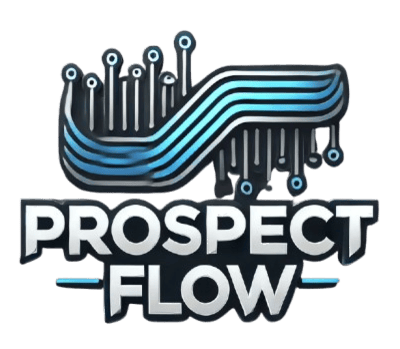Flowprospects
Unlock LinkedIn Data with a Single Click
Effortlessly extract profiles, names, and usernames in seconds
Imagine never having to scroll through endless LinkedIn profiles or manually copy-paste names and usernames again. Our revolutionary Chrome extension streamlines the entire process—simply paste a LinkedIn profile link, and watch as names and usernames appear instantly. Whether you’re a recruiter, a marketer, or a curious professional, this tool puts vital LinkedIn data at your fingertips, saving you precious time and effort.
Why Choose Our
Chrome Extension?

Fast, reliable, and incredibly easy to use
Our extension was built with speed and simplicity in mind. Installation is a breeze—no complex setup or learning curve. Once installed, you can immediately start retrieving valuable profile information. Gone are the days of manual data entry and potential copy-paste errors. This tool gives you accurate and reliable results within a simple, user-friendly interface.
Perfect for Professionals
and Businesses Alike
Recruitment, networking, and research just got simpler
Whether you’re a hiring manager searching for top talent or an entrepreneur looking to expand your network, our Chrome extension caters to all. It enables you to quickly gather information from multiple LinkedIn profiles without the hassle of switching tabs or juggling spreadsheets. Streamline your workflow and maintain an organized database of potential contacts, all while preserving the integrity of your data.

Effortless Setup & Integration
Get started in three simple steps

Install the Extension
Head to the Chrome Web Store and add our extension to your browser.

Paste a LinkedIn Profile Link
Copy a profile URL from LinkedIn and paste it into the extension.

Extract the Username & Name
Instantly receive accurate data that you can save or export. No complicated permissions or confusing configuration required!
Your Data Privacy Matters
Secure technology built with confidentiality in mind
We understand how important privacy is in the digital age. Our extension operates within Google Chrome’s stringent security framework to ensure your data remains protected at all times. We do not store or share your search information—everything remains strictly between you and your browser. Count on our commitment to uphold the highest standards of integrity and data security.

Ready to Transform Your LinkedIn Experience?
Ready to Transform Your
LinkedIn Experience?
Try it today and see the difference for yourself
Don’t let manual tasks slow you down. Embrace a smarter, faster way to gather LinkedIn user information. Join the growing community of professionals who trust our Chrome extension for its reliability and user-friendly design. Download it now and see how quickly your productivity and networking potential can skyrocket.

Frequently Asked Questions (FAQs)
How does the extension work?
Do I need to log in to LinkedIn for this to work?
Is my data safe while using this extension?
Can I extract information from multiple profiles at once?
Will this extension work on private LinkedIn profiles?
Does this extension work on all browsers?
How do I install the extension?
Is the extension free to use?
© 2025 Flowprospects . All rights reserved.